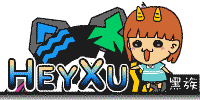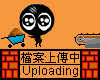ツール /
Keywoard Tester ver 1.0
Keyboard Tester
ユーザーガイド
Suspected keyboard keys seem strange, through the keyboard test tool can know you own health of the keyboard. Please press each button one by one, if not virtual keyboard display does not change the color of the key is a complete failure of the key; Followed by the normal speed of the key several times, if the original failure of the key display becomes normal blue on behalf of the key contact bad, If it turns red, it means that the key has a "bounce phenomenon" and is a precursor to the fault.
| Key Pressed | Press Time |
►❙❙
■
⏪
⏩
Vol-
Vol+
Mute
📧
🏢
Homepage
Esc
F1
F2
F3
F4
F5
F6
F7
F8
F9
F10
F11
F12
PrtSc
ScrLK
Pause
`
1
2
3
4
5
6
7
8
9
0
-
=
Backspace
Ins
Home
PgUp
Num Lock
/
*
-
↹ Tab
Q
W
E
R
T
Y
U
I
O
P
[
]
\
Del
End
PgDn
7
8
9
Caps Lock
A
S
D
F
G
H
J
K
L
;
'
↵ Enter
4
5
6
+
⇧ Shift
Z
X
C
V
B
N
M
,
.
/
⇧ Shift
↑
1
2
3
Ctrl
Win
Alt
Space
Alt
Win
Menu
Ctrl
←
↓
→
0
.
Enter
Facebook Page
ページQRコード
ユーザーガイド
このウェブページ

ページQRコード