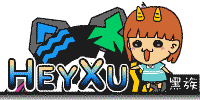Toolbox /
Keywoard Tester ver 1.0
Keyboard Tester
User Guide
Suspected keyboard keys seem strange, through the keyboard test tool can know you own health of the keyboard. Please press each button one by one, if not virtual keyboard display does not change the color of the key is a complete failure of the key; Followed by the normal speed of the key several times, if the original failure of the key display becomes normal blue on behalf of the key contact bad, If it turns red, it means that the key has a "bounce phenomenon" and is a precursor to the fault.
| Key Pressed | Press Time |
Esc
- Increase the "bounce test", used to measure the mechanical keyboard keys is not a quick fault.
- Press the button to display the color: "blue: normal button", "pink: button is pressed", "red: button bounce exception"
QR-Code and APP Launcher
User Guide
This Webpage

In those service tabs, "Scan QRCode, in mobile device" or "Click the button, in this device" to open webpage or APP-related operations.
- Auto Platform
For better browsing experience, it will auto detects your device to display webpage. - Bug Report
Tell us about the idea, problem and errors you found. - Comodo Secure
The sensitive data transmission adopts by SSL-2048 authenticated encryption. - Copyright
© 2009 YamPiz Digital Inc. & Jaby Group. All rights reserved. - Revised Version
V2.2.555
10 Dec 2025 (GMT+8)